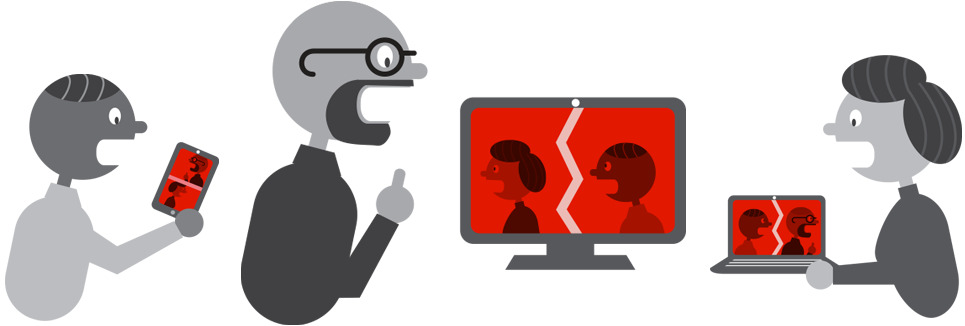Below you will find the list of recorded video to stream.
If a stream is available to playback, you can select to view in browser on this page or a seperate window using the Red5 Pro HTML SDK.
You can Record a Broadcast session by visiting the Broadcast page and checking the Enable Recording button.
Once a Broadcast session is started and stopped, the Video On Demand (VOD) Recording will be available. Return to this page to see the stream name listed.
You can download the Streaming SDKs from your Red5 Pro Accounts page.
Please visit the online Red5 Pro Documentation for further information about integrating the streaming SDKs into your own native application!
Example Native Applications
You will need a native application integrated with the Red5 Pro SDKs installed on your favorite device in order to broadcast and consume live streams and experience Red5 Pro Second Screen.
You can find the following Open Source native application examples on our Github:
Follow the project setup and build instructions in each project to easily create Red5 Pro native clients to begin using the above server applications!
API Documentation
To find more in-depth information about Red5 Pro Server and the server and mobile SDKs, please visit http://red5pro.com/docs/.